New MDM MACBOOK Bypass for M1 AND M2 for Monterey Ventura and Sonoma
New MDM MACBOOK Bypass for M1 AND M2 for Monterey Ventura and Sonoma
In this post, a fresh method is shown to turn around MDM profiles for MacBooks with M1 and M2 CPUs with macOS Monterey or Ventura. The method is easy to follow and may be finished in a few quick steps.
Requirements:
- A MacBook with an M1 or M2 chip, running macOS Monterey or Ventura.
- A USB-C cable to connect the MacBook to another Mac.
- Apple Configurator 2, installed on the other Mac.
Instructions:
- Turn off the MacBook with the MDM profile.
- Connect the MacBook to the other Mac using the USB-C cable.
- Hold down the Control (L) + Option (L) + Shift (R) + Power buttons on the MacBook for 10 seconds.
- Release the other keys, but continue to hold the Power button for another 10 seconds.
- The MacBook will enter DFU mode.
- On the other Mac, open Apple Configurator 2 and right-click the MacBook in the list of devices.
- Select Restore.
- Follow the on-screen instructions to restore the MacBook to factory settings.
Once the restore is complete, the MDM profile will be removed.
To finish bypassing MDM:
- Turn off the MacBook.
- Hold down the power button to enter Recovery.
- Select Safari and go to: https://macbookunlock.com/mdm
- Copy the code on the image and then exit Safari.
- Open the Terminal tool, paste the command you just copied (Command + V), and press ENTER.
This will bypass the MDM profile and disable the
Device Enrollment Program (DEP) notification.
Please note: This method is only effective for MacBook devices with M1 and M2 chips, running macOS Monterey or Ventura. If you have a MacBook with an older Intel chip, or if you are running an older version of macOS, this method will not work.
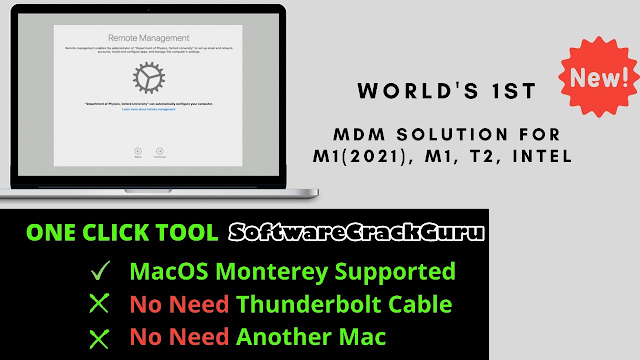

Post a Comment for "New MDM MACBOOK Bypass for M1 AND M2 for Monterey Ventura and Sonoma"